Cloud backup and recovery feature now available for Microsoft Authenticator on Android

Microsoft has announced the availability of cloud backup and recovery for the Microsoft Authenticator app on Android. Now, Android users can use this feature to back up their credentials to cloud, and then easily transfer the credentials to new devices whenever needed.
Microsoft Authenticator is an app that is designed to help users securely sign into their accounts via two-factor authentication (TFA) process. This can enable users to have access to all Microsoft products and services without the need to add a password.
There is also a feature of Auto Backup in the app settings which will sync all the accounts the users set up. To turn this ON, users can navigate to Settings, then under Backup, turn the Cloud backup toggle on. Once toggled on, the account credentials of the users will be encrypted and stored with their Microsoft account.
“Once you turn cloud backup on, your data is encrypted and stored with your personal Microsoft account. Your account credentials stay updated when you add, delete, or edit your accounts,” wrote Alex Simons, Director of Program Management, Microsoft in a blog post.
These capabilities are generally available now for devices having Android version 6.6.0+. Users will need to update their app to start using the new features. The new feature requires users to use the same personal Microsoft account on the new device.
Microsoft will launch this feature first to the iOS app for its beta testers. Users can apply for the private preview here.
READ NEXT: Microsoft unveils ICECAPS to power chatbots with multiple personas
Comments are closed.